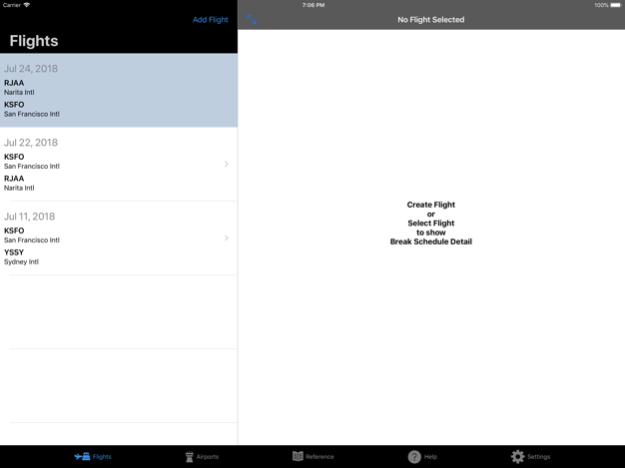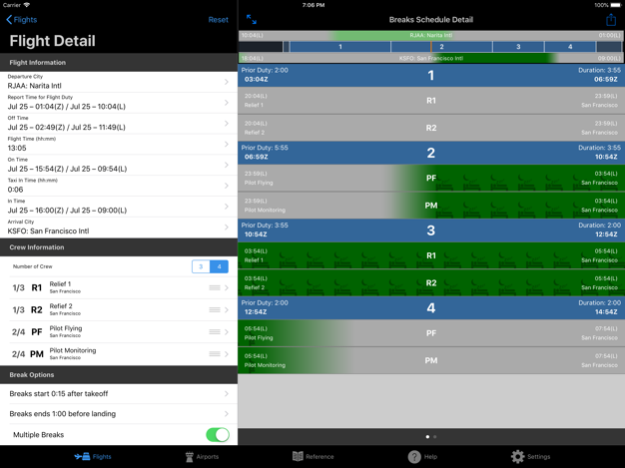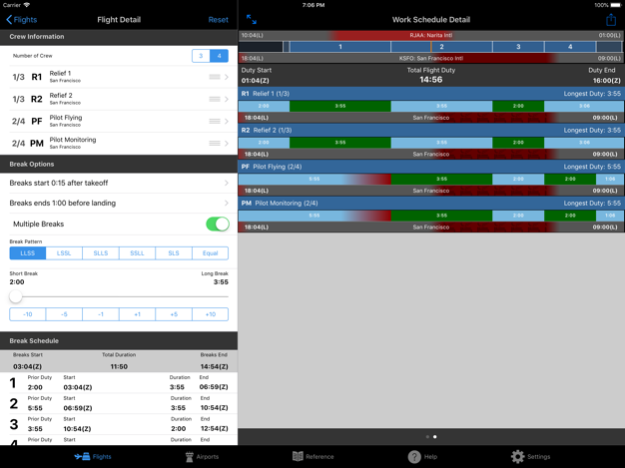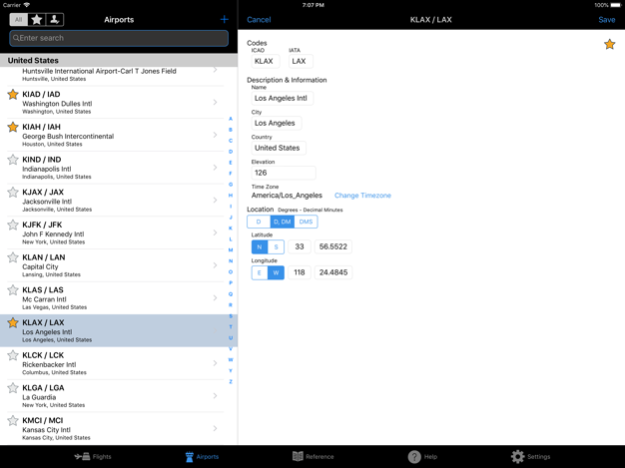Rest Break Optimizer 1.6
Free Version
Publisher Description
Crew Rest Optimizer is a comprehensive application to calculate pilot rest breaks and help crews optimize break and work schedules.
• Multi break patterns and options are available with just one tap.
• Only four entries are needed to generate a break schedule.
• Changes to any input automatically updates the break schedule.
• Break schedules can be viewed in both a compact textual format and two expanded graphical displays (break & work).
• The graphical displays provide Window of Circadian Low (WOCL) and on duty time information for each pilot. Use this information to determine an optimum break schedule with the highest quality of rest and lowest on duty fatigue.
Key features
Flights (break schedules)
• Save flights
• Create a return flight or add the next flight with a swipe
• Customize Pilot information (Name, WOCL rest time zone, assigned break)
• Multi break options (LLSS, LSSL, SLLS, SSLL, SLS, Equal)
• Share PDF of graphical break and work schedules (Email, Airport, etc.)
Airports
• Built in extensive list of international airports with time zone
• Add your own airports
• Save airports as a Favorite
Reference
• Guide to understanding the science behind inflight rest and fatigue
Help
• Help on using the application and features with graphics to grasp the concept quickly
Settings
• Customize the program to the way you use it
Oct 27, 2021
Version 1.6
Fixed duration times being truncated in the picker views for Break Start After Takeoff, Break End Before Landing, and Minimum Short Break Duration times in iOS 15
About Rest Break Optimizer
Rest Break Optimizer is a free app for iOS published in the System Maintenance list of apps, part of System Utilities.
The company that develops Rest Break Optimizer is SPR Technical Services LLC. The latest version released by its developer is 1.6.
To install Rest Break Optimizer on your iOS device, just click the green Continue To App button above to start the installation process. The app is listed on our website since 2021-10-27 and was downloaded 1 times. We have already checked if the download link is safe, however for your own protection we recommend that you scan the downloaded app with your antivirus. Your antivirus may detect the Rest Break Optimizer as malware if the download link is broken.
How to install Rest Break Optimizer on your iOS device:
- Click on the Continue To App button on our website. This will redirect you to the App Store.
- Once the Rest Break Optimizer is shown in the iTunes listing of your iOS device, you can start its download and installation. Tap on the GET button to the right of the app to start downloading it.
- If you are not logged-in the iOS appstore app, you'll be prompted for your your Apple ID and/or password.
- After Rest Break Optimizer is downloaded, you'll see an INSTALL button to the right. Tap on it to start the actual installation of the iOS app.
- Once installation is finished you can tap on the OPEN button to start it. Its icon will also be added to your device home screen.